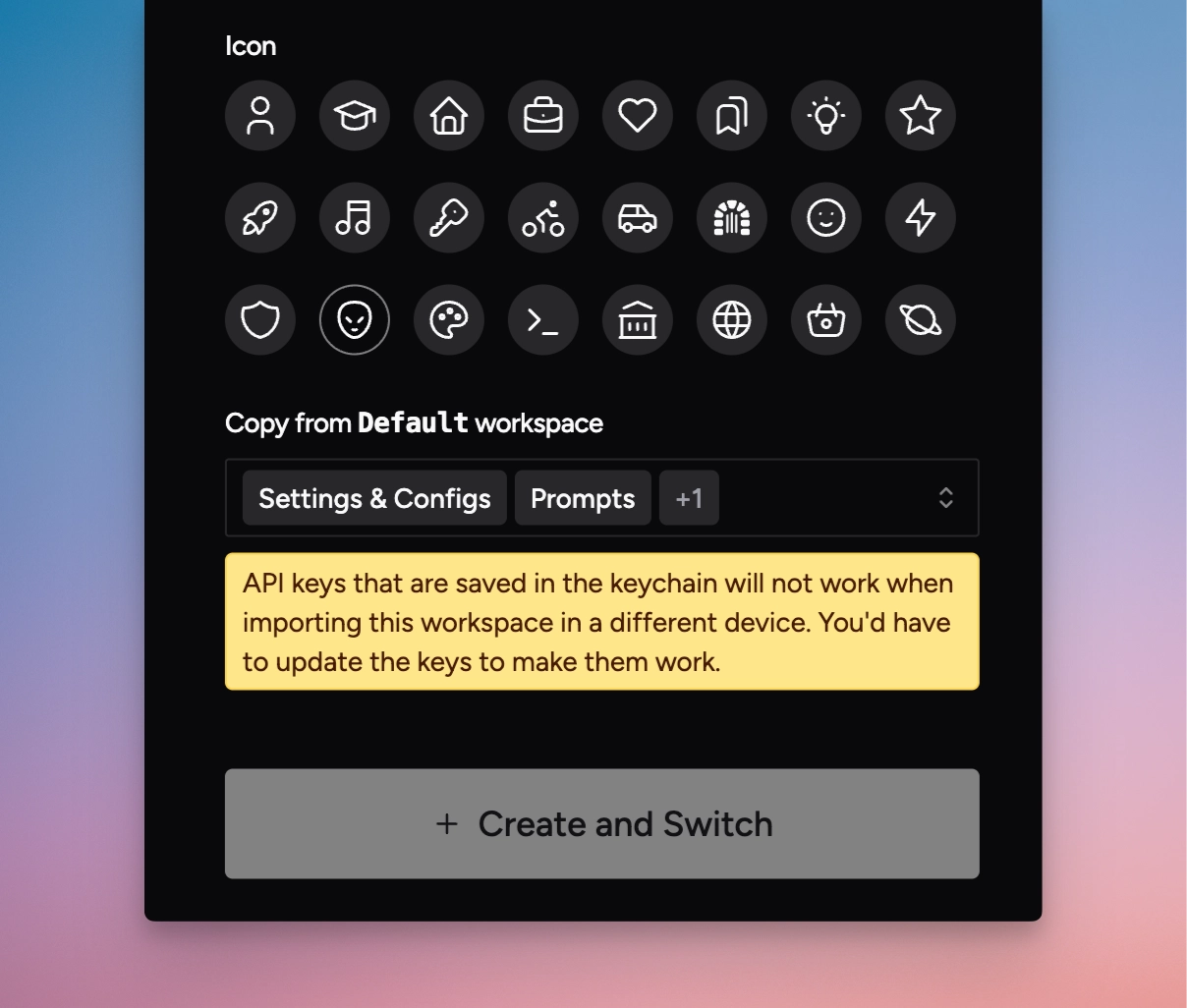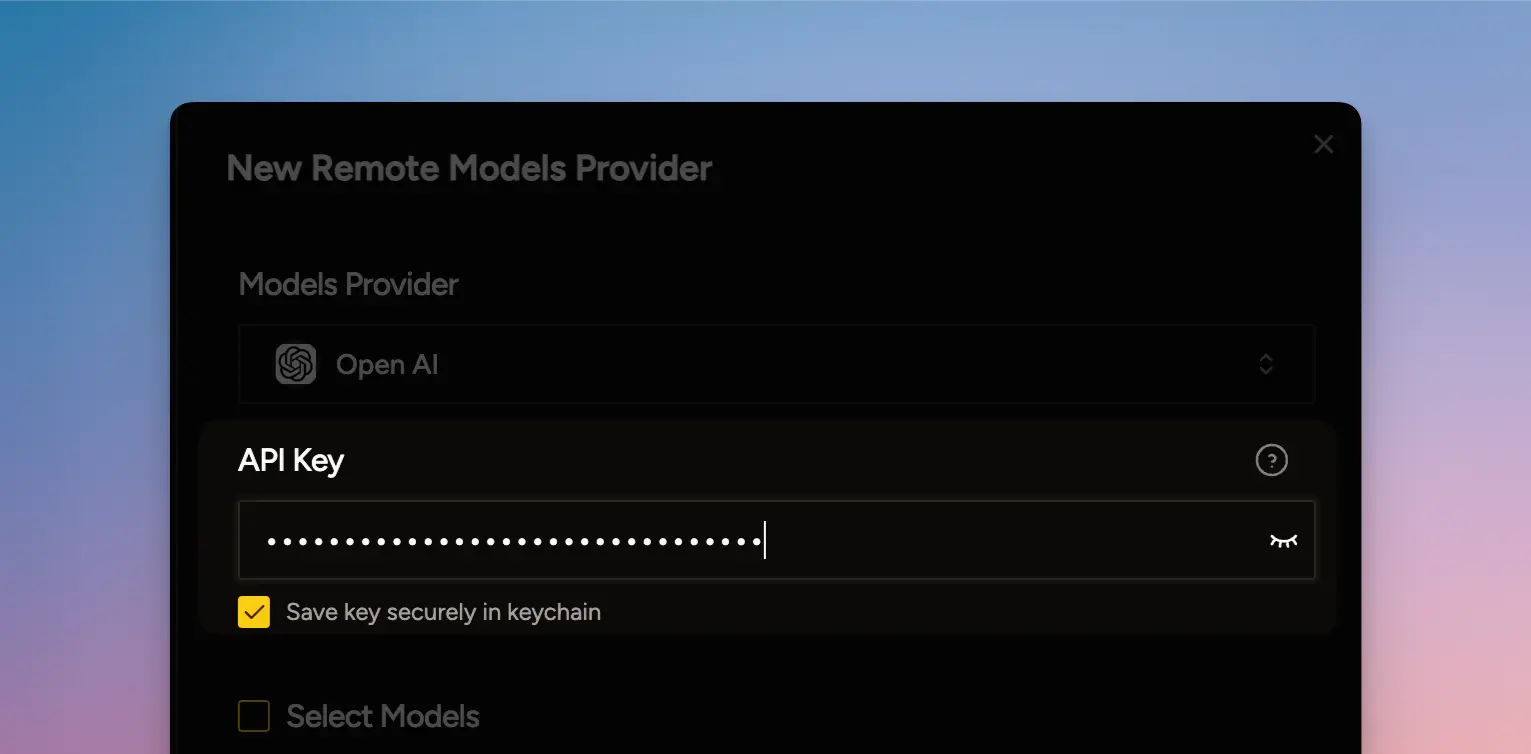Miscellaneous Troubleshooting
Troubleshooting common issues with Msty
If you're looking for the Msty Studio documentation instead, you can find it here: Go to Msty Studio Docs →
Learn more about Msty Studio at Msty.ai →
My GPU is not being used
- Make sure that you have downloaded the latest version of Msty and the right installer for your gpu.
- Use a smaller model to make sure GPU is actually being used and detected. Once you are sure that GPU is being used, you can use larger models.
- Close the app and make check your activity monitor/ task manager to ensure
msty-localis not running. If it is, kill the process and restart the app. - Reinstall the app by first deleting
libfolder and ensuringmsty-localis not running. - If issue persists, please join our Discord and ask for help in the
#msty-app-helpchannel. Make sure to include your OS, GPU, Msty version, and the model you are trying to use.
When using an imported Workspace with API keys, I get a key error something like "Error while decrypting the ciphertext".
For security reasons, Msty saves your API keys in the keychain of your device. When you create a new Workspace, you have the option to copy the API keys from the current Workspace to the new Workspace. When using this Workspace on another device, by default, you will need to re-enter the API keys manually otherwise you'll get an error when trying to use an API key. Ease of convenience or security is a trade-off here and you can choose what works best for you.
To avoid re-entering the API keys on every device, you can choose to save the API keys unencrypted in the Workspace folder. This option is available when you add a new API key or edit an existing API key. Just uncheck Save key securely in keychain option when adding or editing an API key. Keep in mind that this needs to be done before you create the Workspace and import it to another device.