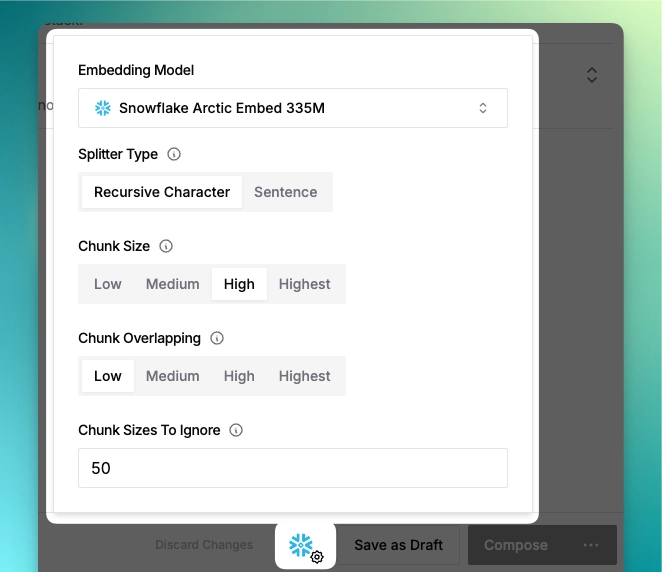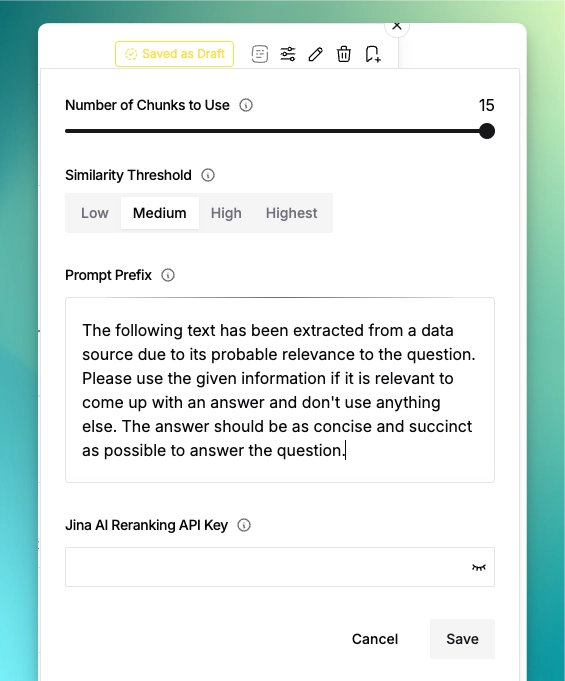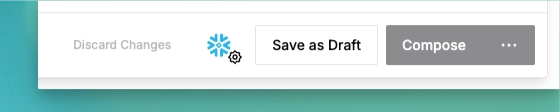Advanced Knowledge Stack Settings
Fine-tune document processing and search quality
If you're looking for the Msty Studio documentation instead, you can find it here: Go to Msty Studio Docs →
Learn more about Msty Studio at Msty.ai →
Learn how to optimize your Knowledge Stack's search accuracy and processing with these advanced settings.
Processing Settings
Access these settings by clicking the gear icon at the bottom of your Knowledge Stack:
Embedding Model
Choose how Msty understands your content:
- Local: Private, offline processing
- Remote: Enhanced accuracy via OpenAI
- Click to see all configured models
Splitter Type
Choose how to divide your content:
- Recursive Character: Like chapters in a book
- Best for normal documents
- Keeps paragraphs together
- Works well with mixed content
- Sentence: Like individual sentences
- Perfect for technical docs
- Keeps code blocks intact
- Better for precise answers
Chunk Settings
Control how Msty processes your text:
- Chunk Size
- Low: Quick, specific answers
- Medium: Balanced (recommended)
- High: More context
- Highest: Full context
- Chunk Overlap
- Low: Minimal connection
- Medium: Good balance
- High: Strong connection
- Highest: Maximum context
- Ignore Small Chunks
- Default: 50 characters
- Filters out headers, footers
- Skips single-line comments
- Removes short metadata
Start with Medium settings - they work great for most documents! Adjust only if you notice issues with answer quality.
Search Settings
Access these by clicking the sliders icon in the top right:
Results Control
- Number of Chunks
- Default: 15 chunks
- Adjust based on needs
- More chunks = broader context
- Fewer = focused answers
- Similarity Threshold
- Low to Highest options
- Controls match strictness
- Higher = more precise matches
- Lower = broader results
Jina AI Reranking
Enhance search accuracy:
- Free API key from jina.ai/reranker
- Improves result ranking
- Better handles complex queries
Privacy Note: Jina AI processes search queries and metadata to improve results. Check their privacy policy for details.
Managing Changes
Save Options
- Save Draft: Store unfinished work
- Compose: Activate your stack
- Three-dot Menu:
- "Compose new changes": Update content
- "Recompose Stack": Apply setting changes
When to Adjust Settings
- Content Issues
- Long documents → Increase chunk size
- Missing context → Increase overlap
- Too much noise → Raise similarity threshold
- Short answers → Add more chunks
- Performance Tips
- Test with real questions
- Change one setting at a time
- Note what works best
- Save successful configurations
Remember: You can adjust search settings per chat session in the Knowledge Stack selector!
Thanks to our wonderful Discord user @Tdwag fo contributing almost all the content for this guide!