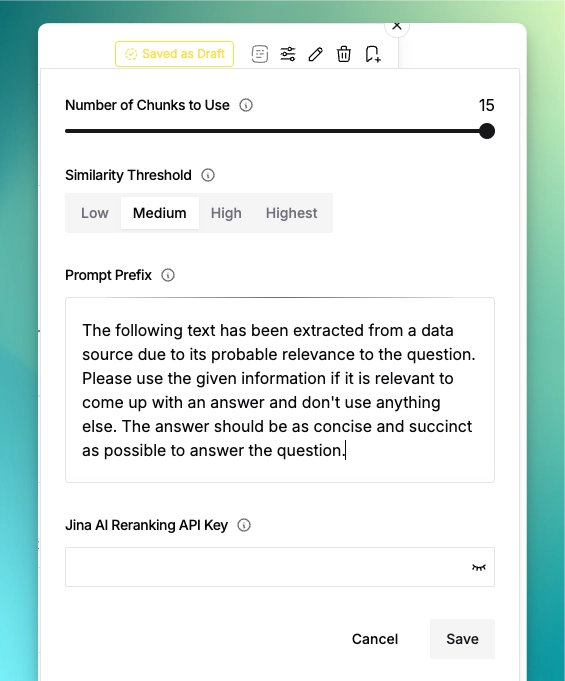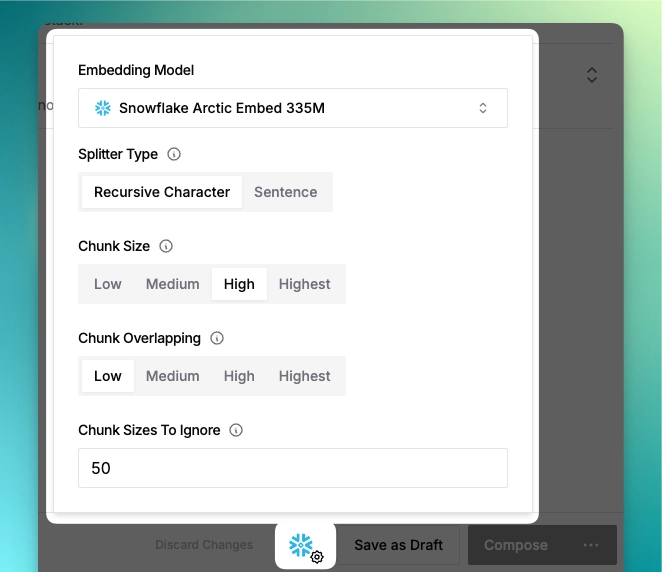Understanding Embeddings
Learn how Msty makes your documents searchable
If you're looking for the Msty Studio documentation instead, you can find it here: Go to Msty Studio Docs →
Learn more about Msty Studio at Msty.ai →
Embeddings are what make Knowledge Stacks "smarter" than a regular search. They help Msty understand the meaning behind your words, not just match exact phrases.
What Makes it Special?
Think about how you'd search for a recipe:
- Regular search looks for exact words like "chocolate cake"
- Msty understands that "dessert with cocoa" means the same thing
- It can even find recipes that never use the exact words you typed
How Embeddings Work
Imagine translating colors into numbers:
- Red = 255, 0, 0
- Blue = 0, 0, 255
- Purple = 128, 0, 128
Embeddings do the same thing with words and ideas:
- "happy" and "joyful" get similar numbers
- "bank" (money) and "bank" (river) get different numbers
- "I'm freezing" and "it's cold" get similar numbers
Embedding Models
1. Local Embeddings
- ✅ Completely private - nothing leaves your computer
- ✅ Free to use forever
- ✅ Works offline
- ⚠️ Slightly less accurate
- ⚠️ Uses more CPU power
2. Remote Embeddings (via OpenAI)
- ✅ More accurate understanding
- ✅ Less CPU usage
- ⚠️ Requires API key
- ⚠️ Small cost per use
- ⚠️ Sends text to external service
Start with local embeddings - they work great for most uses! Switch to remote only if you need extra accuracy.
Similarity Settings
Control how strictly Msty matches content:
- Similarity Threshold
- Low: Broader matches, more results
- Medium: Balanced relevance
- High: Stricter matching
- Highest: Only very close matches
- Number of Chunks
- Default: 15 chunks
- Adjust based on needs:
- More chunks → broader context
- Fewer chunks → focused answers
These settings can be adjusted per chat session in the Knowledge Stack selector!
Getting Started
- Create a new Knowledge Stack
- Click the gear icon
- Choose your embedding model
- Adjust similarity settings as needed
Want to fine-tune your results? Check out our guide on Advanced Knowledge Stack Settings.