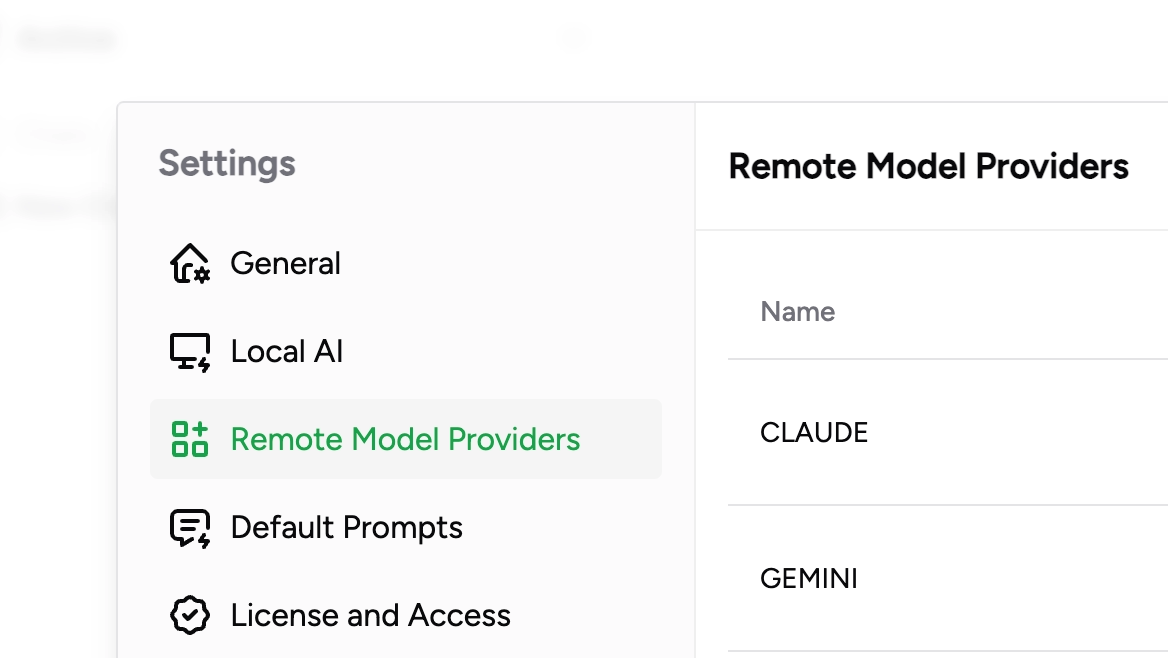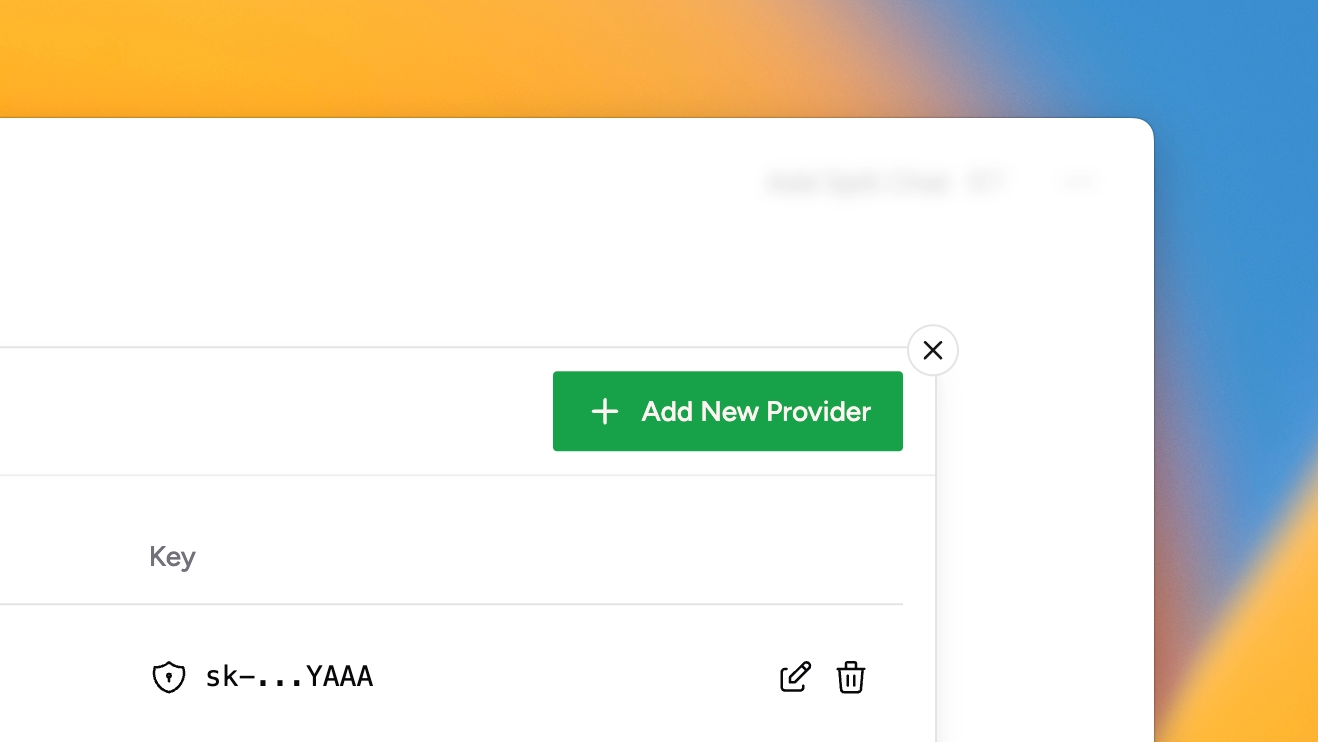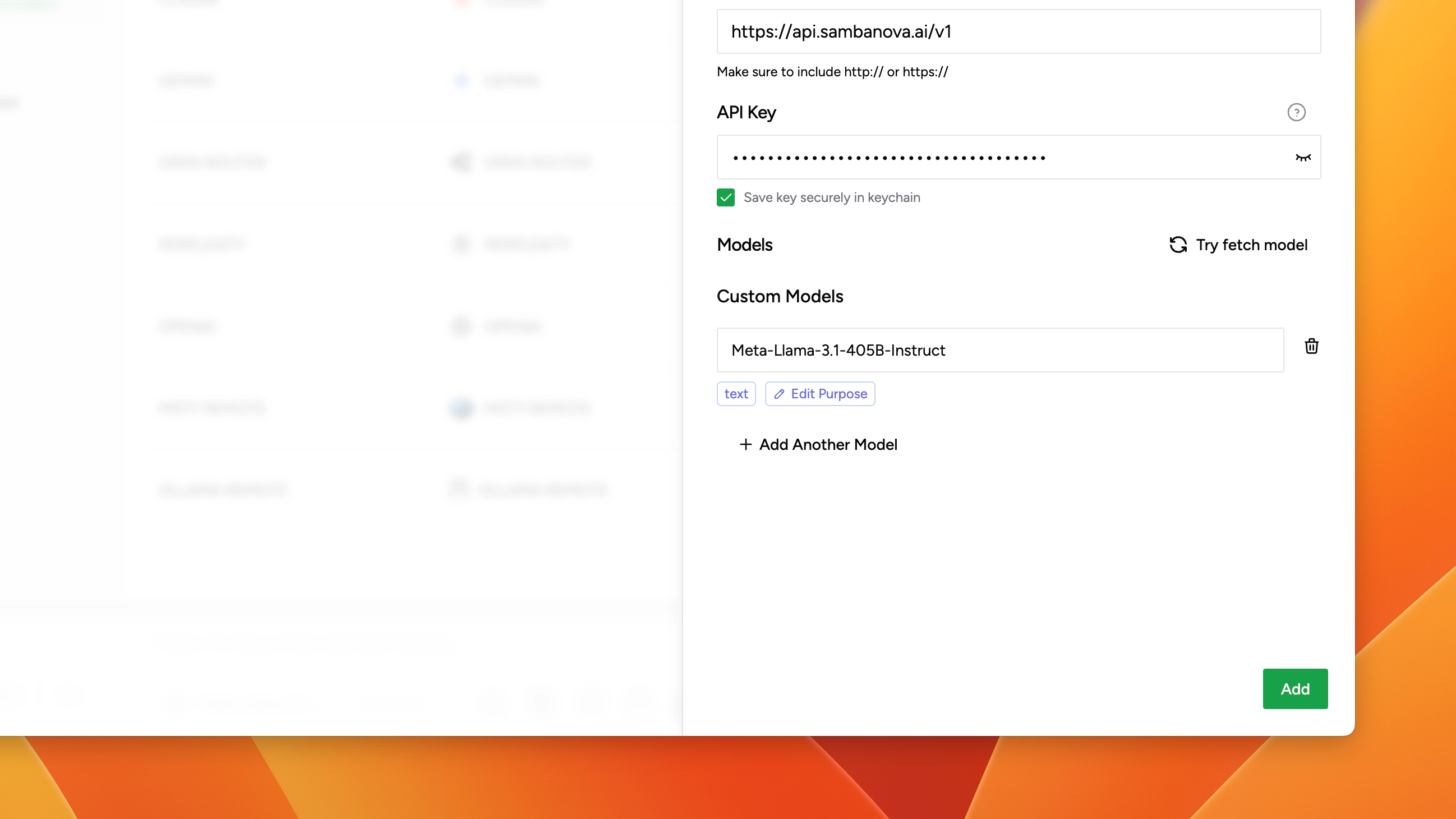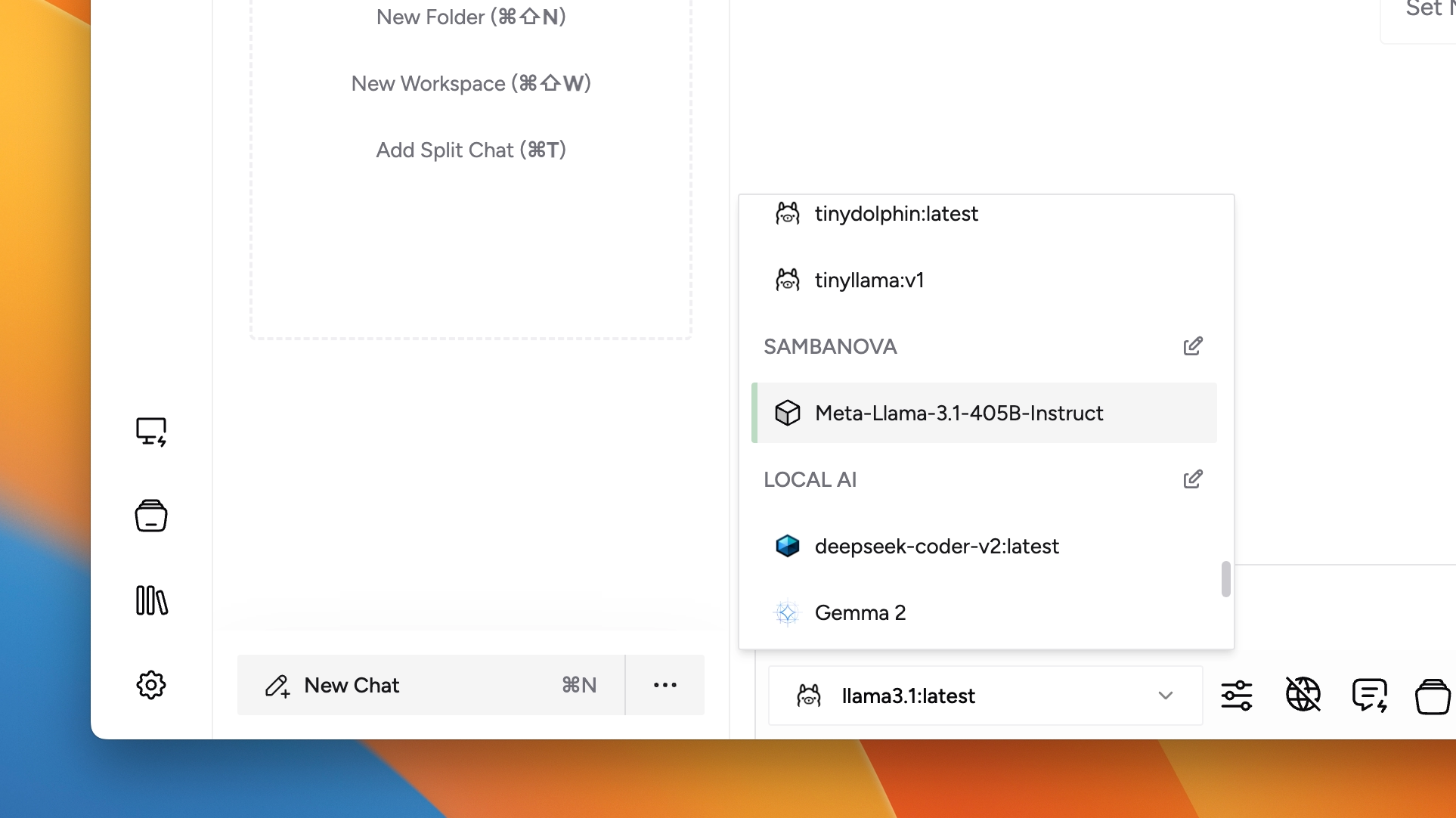Add Models Not Included in Registry
Add models that are not included in the model registry to Msty
If you're looking for the Msty Studio documentation instead, you can find it here: Go to Msty Studio Docs →
Learn more about Msty Studio at Msty.ai →
Msty comes with a model registry that includes a variety of models from different providers. We also regularly update the registry with new models, which you can fetch without updating the app.
First make sure to get the latest models info by going to Settings -> General -> Models Info > Fetch Models Info.
If the model you want to use is still not available, you can add it manually. This guide will show you how to add models that are not included in the model registry.
Follow the steps below to add a new model
Open Settings
Open settings from the sidebar.
Go to Remote Model Providers
From the options, click Remote Model Providers.
Add New Provider
Click on Add New Provider button from the top right corner. Or if you have already added a provider, click Edit icon next to the provider to add a new model.
Add a Model
You can add any models as necessary. You just need to get the id of the model from the provider such as chatgpt-4o-latest. Here, we are adding Meta-Llama-3.1-405B-Instruct as a custom model from SambaNova but process is exactly the same for other providers.
Once you are done adding models, click the Add button on the bottom right.
Start Chatting
From the model selector in a new chat, select the model that you just added and start chatting.