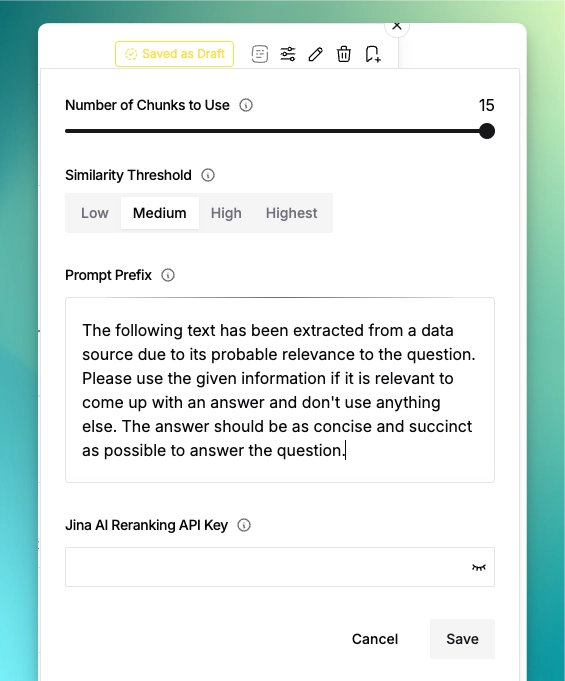Understanding RAG in Knowledge Stacks
Learn how Retrieval Augmented Generation works in Msty
If you're looking for the Msty Studio documentation instead, you can find it here: Go to Msty Studio Docs →
Learn more about Msty Studio at Msty.ai →
What is RAG?
RAG (Retrieval Augmented Generation) is the technology that powers Knowledge Stacks in Msty. It's important to understand that RAG doesn't "train" or "teach" the AI new information - instead, it's more like giving the AI a temporary reference book to consult while answering your questions.
How RAG Works
Think of it like this:
- You: Ask a question about your documents
- Msty:
- Searches your documents for relevant information
- Uses embeddings to find matches
- Selects the best chunks (default: 15)
- AI:
- Receives your question and selected chunks
- Uses this default prompt:
- Generates a focused answer
The AI model itself never learns or remembers your documents. Each time you ask a question, Msty finds the relevant information fresh - like looking up answers in a book each time.
Fine-tuning RAG
Control how RAG works in the chat interface:
- Similarity Threshold:
- Low: Broader context, more results
- Medium: Balanced matching
- High: Strict matching
- Highest: Only exact matches
- Number of Chunks:
- Default: 15 chunks
- More chunks = broader context
- Fewer chunks = focused answers
- Custom Prompt:
- Modify the default prompt
- Guide AI response style
- Maintain answer focus
Pro Tip: You can select multiple Knowledge Stacks at once for cross-referencing information!
Why Use RAG?
- Accuracy:
- References specific facts
- Reduces "hallucinations"
- Provides sourced answers
- Privacy:
- Documents stay local
- Only relevant snippets sent
- Full control over data
- Cost Effective:
- Sends minimal context
- No training needed
- Works with any AI model
Want to optimize your results? Learn about chunk settings and embedding options.