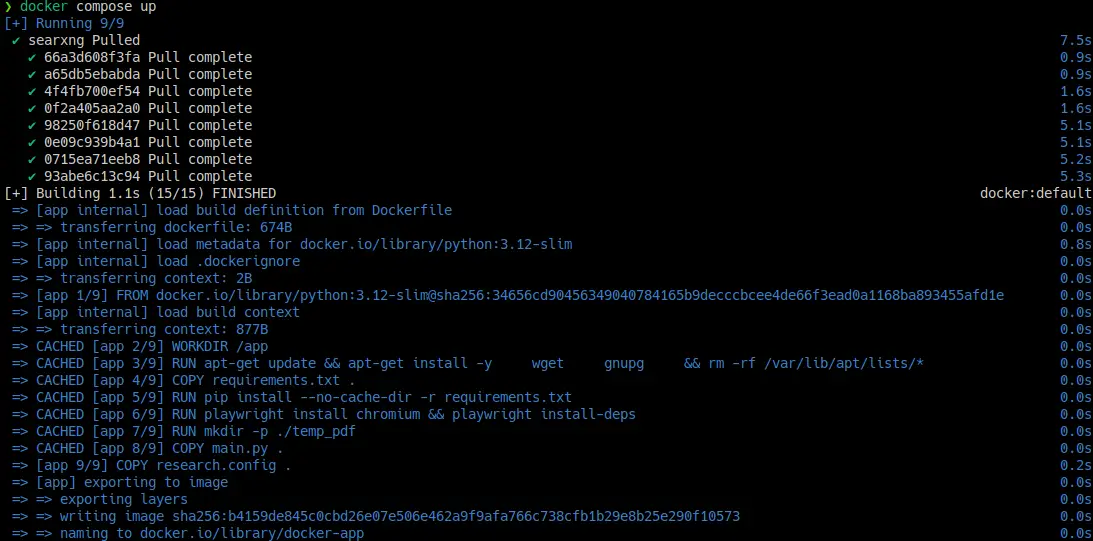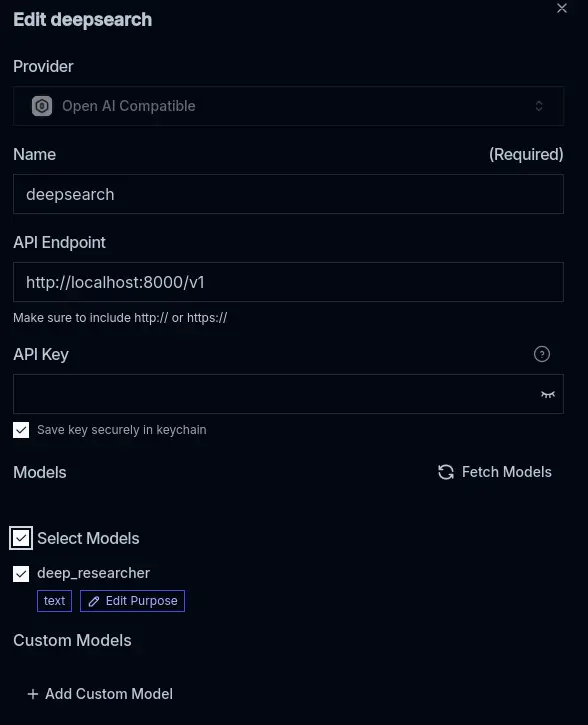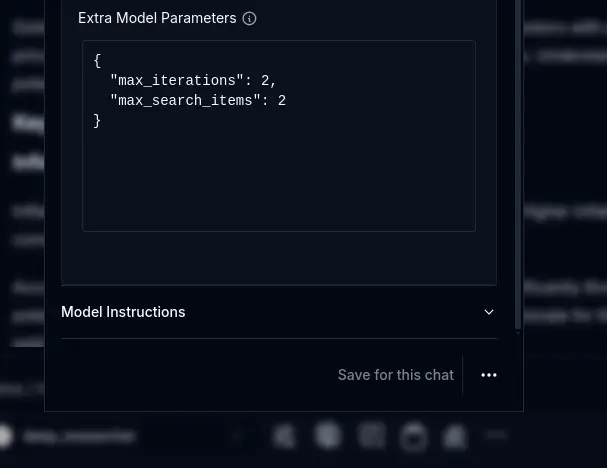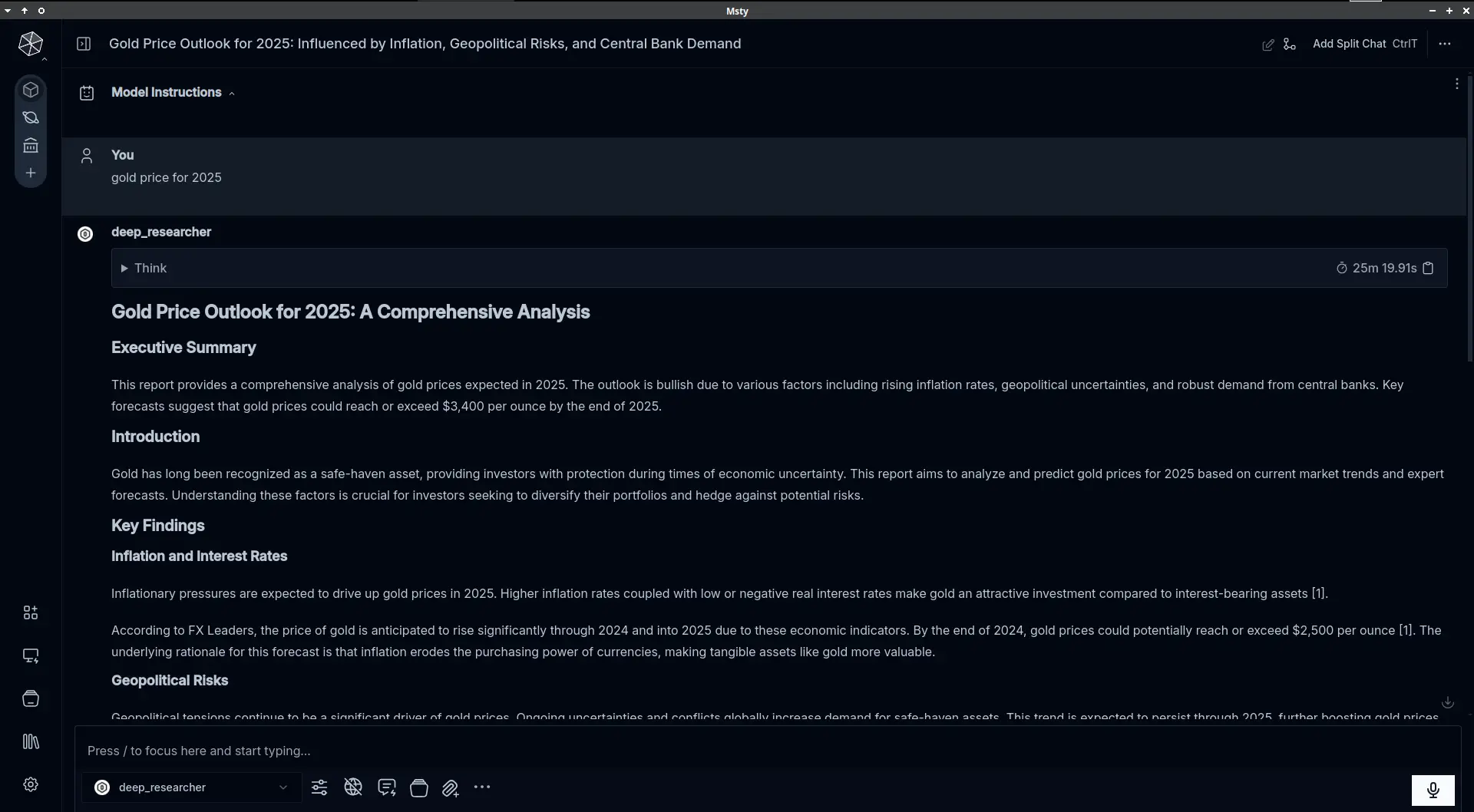OpenAI Deep Research like service with Msty
Learn how to have your own locally hostedl OpenAI Deep Research-like service in Msty
If you're looking for the Msty Studio documentation instead, you can find it here: Go to Msty Studio Docs →
Learn more about Msty Studio at Msty.ai →
Pre-requisite
First, please make sure you have git installed
Then clone my repo to a place that you want to setup the service and store cache
Setup
Now, open the research.config file in OpenDeepResearcher-via-searxng/docker, you will see there are many options, don't be overwhelmed by that. Simple modifications can already get you started.
Here are three operation modes you can choose from (minimal setup):
1. Online Mode (Maximum Speed and quality):
2. Hybrid Mode (Balance):
Note: You can use Msty's "LocalAI Models" GUI to download and manage models. Any model you have in Msty can be used by changing the model names in the config. If you want to use the default settings, make sure to have mistral-small and deepseek-r1:14b are available in Msty and named as is.
3. Fully Local Mode (Maximum Privacy):
Additional setup:
- Use Msty's LocalAI GUI to download your preferred models and reader-lm:0.5b for webpage parsing
- For external browser (if use_embed_browser = false): Start Chrome with
google-chrome --remote-debugging-port=9222 --remote-debugging-address=0.0.0.0, add--user-data-dir=/path/to/profileto bypass paywalled material with your own credentials. - For embedded browser (if use_embed_browser = true): No additional setup needed
Note about SearXNG: You can either:
- Use https://searx.perennialte.ch/ (a reliable public instance that supports JSON output)
- Run SearXNG locally using the provided Docker setup
- Use any other public SearXNG instance that supports JSON output (test with
https://your-searxng-url/search?q=test&format=json- if it returns JSON data instead of 403, you can use it)
More advanced settings please consult the README in the docker folder.
Start the service
Start the service using either Docker (recommended) or direct Python (in the docker/ folder):
When you see the following log:
The service is ready to use.
Msty Setup
After the server log shows it starts listening on port 8000, let's go back to set up Msty.
- Open Msty, open "add remote model provider".
- Choose "OpenAI compatible endpoint".
- Set API endpoint to
http://localhost:8000/v1. - Press "Fetch Models" button, the model name should automatically populate.
- Save and you can start using.
- optional If you use local AI models, also make sure the models you want to use and reader-lm:0.5b is available in Msty.
You have some extra model parameters that you can set in the model options
These parameters control:
- max_iterations: Number of plan-search-evaluate cycles, higher means more thorough research but longer runtime. Default: 10
- max_search_items: Number of search results to process per query (only affects local mode). Default: 4
- default_model: Override the model used for search and writing from config. Optional, uses research.config setting if not set
- reason_model: Override the model used for planning and reasoning from config. Optional, uses research.config setting if not set
You are all set! Now you can start using the OpenAI deep research like service in Msty. Our endpoint also support printing inner process logs as thinking process. Enjoy!
An exmaple running purely locally with default settings
Price prediction
- If you use the online mode, the cost is around $0.1 to $0.5 for simple reports in minutes or up to $2 for complex reports in up to an hour. (Using Gemini 2.0 Flash paid version as reference, claude and o3-mini will be much expensive)
- If you use the hybrid mode, the cost is around $0.01 to $0.1 for even most comprehensive reports. But please ensure you have enough context length for the models to work with, recommend at least 32k tokens.
My example, a 8-pages proceeding style physics report going through 573 sources took 51 min at €1.4 with Gemini 2.0 Flash(via openrouter) and Jina.
Of course, the above is if you don't count electricity bill.
Limitations
Now there are some caveats that you should know:
- Currently system instruction are only writing style instructions, while search instructions are still working in progress.
- Multi-turn chat is not supported yet, so no follow-up questions possible.
- If you want to go full local, a GPU with at least 12GB is needed, as small models are bad at instruction following and agentic job and meanwhile you need to leave overhead for parsing.
Roadmap
- Refine process and reduce token usage via DSPy.
- Support multi-turn chat and search instructions.
- Integrate tool calling.
- Add classifer models to fact-check sources by small models to avoid hallucination.
Acknowledgement
Huge thanks to Benhao Tang for contributing this guide.
Authors Note:
Thanks to Matt for bootstrapping the project with Jupyter notebook. Thanks arq at Msty Discord channel for sharing early testing results. Thanks for the Msty team for providing such a great frontend for us to build on and all the open-source software we have used in this project, including ollama, searxng, docling, playwright, Jina and many more.