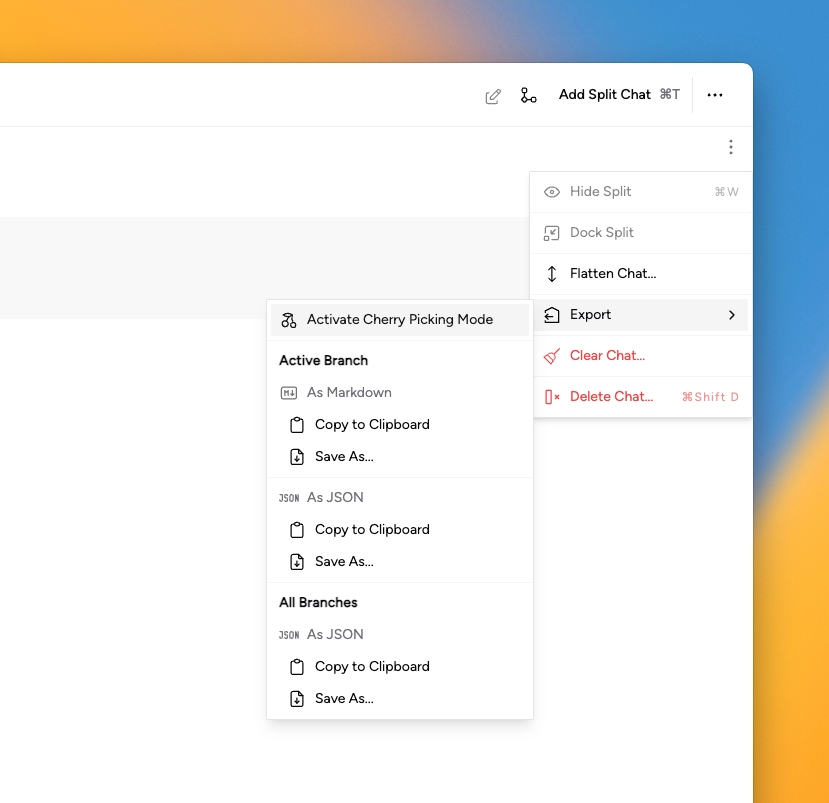Export Chat
Save your conversations in Markdown or JSON
If you're looking for the Msty Studio documentation instead, you can find it here: Go to Msty Studio Docs →
Learn more about Msty Studio at Msty.ai →
Msty's chat export feature allows you to save your conversations for future reference. You can export your chats in different formats depending on your needs.
Export as Markdown
Users can export the active chat branch as a Markdown file, which can be used for easy reading and formatting in various text editors.
Cherry-Pick individual messages Aurum Perk
Users can select specific messages from the chat and export them individually, giving them granular control over what gets saved.
Export as JSON Aurum Perk
For more detailed and structured data, Aurum users can export the active branch as a JSON file. This format is useful for preserving metadata and structure in a machine-readable format.
All Branches (full chat tree)
Aurum users can also export the entire chat with all its branches in the JSON format. This option captures the full conversation, including branches, making it ideal for comprehensive archiving.